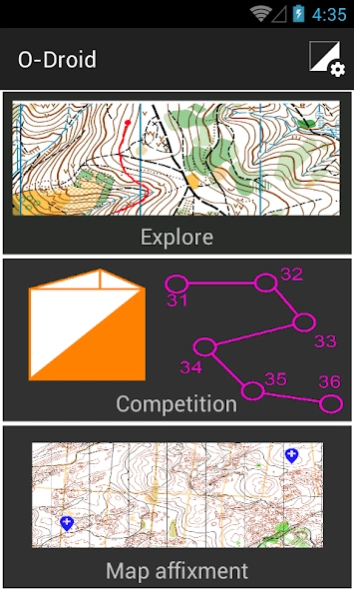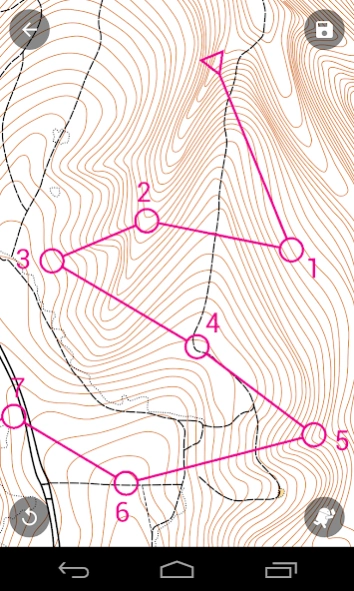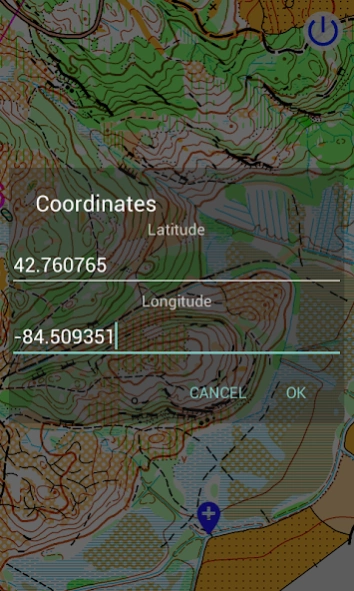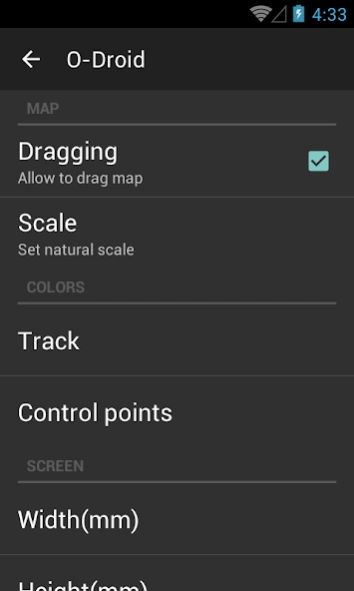O-Droid 1.2.29
Continue to app
Free Version
Publisher Description
O-Droid - App for orienteering training.
This is simple orienteering training app.
To use it you need: smartphone (or tablet), map (.png, .jpg or .gif picture) and some fantasy.
For map binding, set coordinates of only two points (in opposite corners, if possible).
That’s all. Take smartphone and go training.
When you come to map area, turn on smartphone GPS and launch the app. In the simplest way you can see your location on the map and, if necessary, track. If it’s not enough, set route directly in app, choose level (simple – with the track and your location, hard – just map and route), press «Start» and go to first control point. When you will be not far from it, smartphone will play massage sound. Then go to the next CP and so on.
App is totally free, no ads.
Do not use it at official competitions. Follow the fair play principle.
Detailed instructions https://drive.google.com/open?id=0B9T2LZVMeEPXNU1TbVJ3S0NlM1E
Also you can download apk from https://drive.google.com/open?id=0B9T2LZVMeEPXYjlXQWViVGIzelE
About O-Droid
O-Droid is a free app for Android published in the Sports list of apps, part of Games & Entertainment.
The company that develops O-Droid is Par McLee. The latest version released by its developer is 1.2.29.
To install O-Droid on your Android device, just click the green Continue To App button above to start the installation process. The app is listed on our website since 2023-08-26 and was downloaded 5 times. We have already checked if the download link is safe, however for your own protection we recommend that you scan the downloaded app with your antivirus. Your antivirus may detect the O-Droid as malware as malware if the download link to tk.parmclee.o_droid is broken.
How to install O-Droid on your Android device:
- Click on the Continue To App button on our website. This will redirect you to Google Play.
- Once the O-Droid is shown in the Google Play listing of your Android device, you can start its download and installation. Tap on the Install button located below the search bar and to the right of the app icon.
- A pop-up window with the permissions required by O-Droid will be shown. Click on Accept to continue the process.
- O-Droid will be downloaded onto your device, displaying a progress. Once the download completes, the installation will start and you'll get a notification after the installation is finished.